No Firewall Warnings for OS X Apps with Self-Signed Certificates
Ever got this annoying popup-window from OS X’ firewall asking you to allow incoming connections to some certain application?
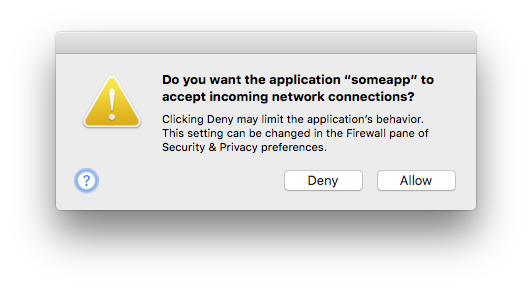
I’m currently fiddling around with MPI where constantly messages are being sent and OS X surely always prompts me to »allow« it.
There’s a solution: Using your Keychain Access.app, create a self-signed certificate for the certain app, trust it »always«, and then sign the application with your freshly made certificate.
Read how it’s done in this Stackexchange post.
As an alternative from the same thread, you can use ad-hoc signing, e.g.
sudo codesign --force --deep --sign - /path/to/application.app

